Establishing a mobile app can feel daunting, especially if you are a start-up or a small business trying to establish yourself in the digital space. However, with the right plan and instruments, the experience can be pleasant and straightforward. I’ll answer the question of how to navigate the app development life cycle in 12 steps in this guide.
Step 1: Define Your App Idea
Before you even get to mobile app development, spend a little time first outlining your app concept. Note down what issues that your app will address. If you have an objective, it doesn’t matter whether you’re creating an iOS app, an Android app or a cross-platform one, your app structure will be built to achieve it. Determine your audience for who you are developing the app, their needs, and the services your app will provide.
Step 2: Conduct Competitor Research
Always try to find out about competitors in your field. Look for an app in the Google Play Store and Apple App Store which has similar capabilities to yours. Consider their functionalities and how their UI or UX are designed. This makes it possible to see the opportunities that you can take to make your app stand out. Search for marketing research instruments in order to study tendencies and ASO processes of your competitors.
Step 3: App Outline
With your competition research and idea in mind, determine what essential yet core features should be included in your app. Attach the most relevant target market with relevant features of the app. For instance, if your app is aimed at the retail sector, think of enabling communication features such as push notifications or mobile payments to ensure smooth transactions. Always ensure that these features correspond with the rationale behind the development of your application, and app user demographics.
Step 4: App Prototyping
With the assistance of web-based applications such as Figma or Sketch, make your designs live by coming up with app mockups which in turn broadens your vision of the application in question. This makes it possible to visualize not only the UI but also the paths a user will take throughout the application. These app mockups are critical to be able to refine the final design and show the flow of the application being developed to stakeholders or potential investing parties.
Step 5: App Security Planning
When taking care of personal information of users, online security is a problem that needs to be addressed. Be sure to incorporate techniques that will encrypt user data and help you comply with privacy-related legislation. Also, try employing tamper-evident technology and a managed cryptographic key system so that your app is protected against intruder assaults.
Step 6: Make Your Development Strategy Selection
To build a native application for iOS or Android, you can choose to use Swift or Kotlin respectively. Or look for cross-platform solutions such as React Native or Flutter that develop an app for both iOS and Android. This decision will depend on the resources you have available, your timeframe, and the requirements of your company.
Step 7: Mobile App Programming
This is the phase where you will start placing the actual codes into your app for it to function properly. This includes writing codes for the user interface as well as the backend of the application. Follow best practice guidelines for development to maintain a clear and comprehensive code base.
Step 8: Conduct Mobile App Testing Procedure
Testing is a crucial step in any developmental cycle. Make sure quality assurance (QA) is performed to find bugs and issues in your app. Run it on different devices and with different OS versions to check the app for compatibility. App testing is very crucial so that your app is operating in the expected manner with the most optimized user experience (UX).
Step 9: Collect Feedback from Users
You should run user performance testing with a small group of users before the app goes live. This enables you to make any changes that may be required according to the real experience. Use this information to develop additional functionalities, enhance the app’s appearance, and prepare it for release.
Step 10: Waiting for Approval and Launching Your App
If your application is ready after testing, you can upload it to the App Playstore and the Apple Appstore. Ensure that the submission for both application stores complied with set requirements so as to avoid bumps during the approval process. Ensure the description, keywords, and screenshots displayed are appealing to help potential users download your app.
Step 11: Promotion of The Mobile Application
In an effort to popularize the application, prepare a mobile app promotion plan. Use top social influencers, data-packed content, and ad campaigns to promote the app. Inform the public concerning your app and its improvements as well as get into contact with them on social platforms and email exploiter.
Step 12: Continually Rush the Improvement Button
The work driven while creating an app doesn’t cease once an app is overarching. Watch how your app is working and what users are saying. As regular users, they will also appreciate updates such as upgrading the app to new versions with additional features and fixes. Think about periodically releasing updates in order to outpace your competitors.
FAQ
How much does it cost to create an app?
The cost of developing a mobile application depends on factors such as the degree of difficulty, the number of functions, and the development of the application in the target platform of either iOS, Android, or both. It is believed that developing internally can be cheaper than developing externally, but hiring an external team may cost more based on the number and expertise of your team.
Can a beginner coder create an app?
Yes, especially beginners who do not know how to code can build an app. There are no-code apps and mobile app building tools which make it easy to understand. But for more intricate apps, coding is needed or perhaps hiring a pro will be a better choice.
How long does it take to create an app?
Creating an app doesn’t have a fixed timeline. One to two months is reasonable for a reasonably app while for an expansive app, a timeframe of three to six months is a more realistic and friendly estimate. This is largely subject to the features, design, and scope of the app creation.
Are there monetary opportunities in my application?
Yes, any application can be monetized through different strategies like in-app purchases, subscriptions, or ad revenues. You might want to think about having a mobile payment integration for easier transactions.
Q: Am I allowed to upload further modified versions of my application after I launch it?
Yes, it is expected that there will always be app updates after the application has been developed. Not only do periodic app updates address bugs, but they also enhance performance and include new features, enabling greater user retention.
For professional app development services, contact us at Eagle Wing Marketing. Our expert team will help you bring your mobile app ideas to life with customized solutions that suit your business needs. Reach out today to get started on your digital transformation journey!